How to Tag a Business on Facebook – As a very simple action of Facebook marketing strategy, tagging simply implies that you are offering a link to Facebook users’ timelines or simply a business page. When you tag the account and you go ahead to create content on Facebook, the tagged audience or the particular business will be notified anytime you share or post something. Also, tagging is necessary when you are making customers engage with your business since you are directly getting in contact with them and building a quality relationship with them.
Why You Should Tag Business Pages on Facebook?
Tagging on Facebook is a very special tool to utilize when you want to increase your business brand engagement and to improve your social media presence. Being successful in any genre of online business and social media doesn’t rely on just focusing on your image but the ability to let the audience get more details about your product and services and to know that you are also a reliable source to patronize. Here are the reasons why you should tag other business pages on Facebook;
- Tagging creates an avenue for your post to show up on the business’s page, that you have tagged.
- Tagging will assist your brand name to gain popularity and pieces of content be seen by the subscribers of the page you have tagged.
- Tagging spreads your reach and increases your customer base.
- Tagging assists your brand to get more followers and engagement.
- Tagging allows more users to view your post even though they are not used to the industry that your business is based on. Intentional Facebook tagging of your business can drive in more traffic to the business page, it will boost positive interaction, your followers will definitely increase, and you will get lots of reviews, making your business presentable to a wider audience and of course potential customers.
When you tag your Facebook page or you tag an individual, you are indirectly sending these signals: Your brand most times shares content and information that is not always about yourself, you are ready to assist your customers, you have good level of trust on the brands you tagged and you are making the users to get to know about them. Or your business is not a brand that relies mostly on business purposes but it is helpful to society. Your business is worth engaging with and it is reliable.
How to Tag a Business on Facebook
How to Tag Your Business in a Facebook Photo
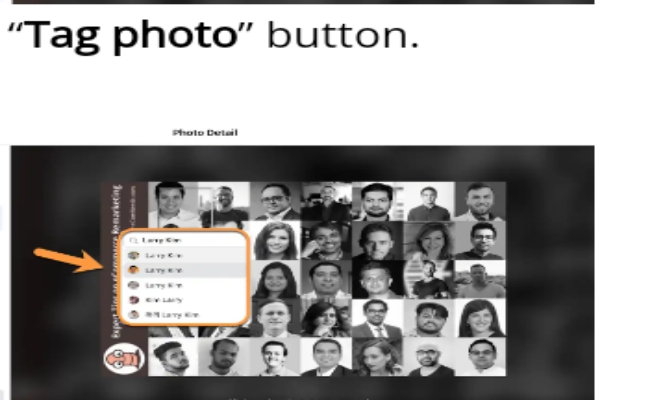
Tagging your business in a Facebook photo is a very fast process and it has very simple process flow to utilize. Below are the process flow to utilize when you want to tag a business on Facebook:
- Choose the picture that you would wish to tag your business in.
- Check on the ‘Tag Photo’ button. You can see this at the top right of your screen (this is similar for desktop and mobile app).
- Input the name of your business page on Facebook (you will not be expected to use the @ symbol when you are tagging business photos). As you begin to type in the business name, a selection of potential matches is going to populate.
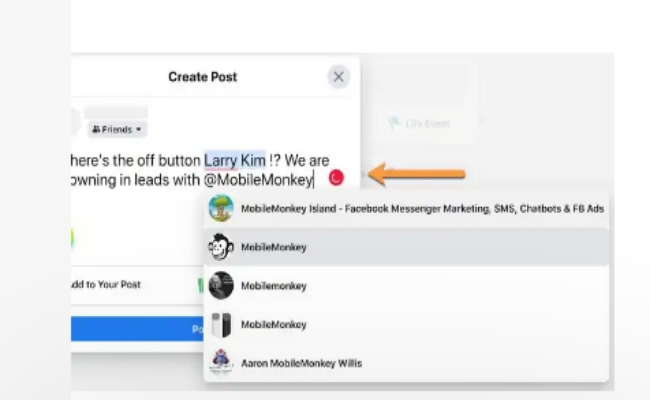
- Choose a business page ( just make sure that you have got the right page) and then you can go ahead to click ‘Done Tagging’ to successfully publish the tag. Tagging a business page in the form of a photo is a better way to introduce followers to the companies you work with
How to Tag your Business Products in Facebook Photos
Do you operate an e-commerce store or are you marketing using Facebook’s merchant tools? And you are searching for a way to tag your products in photos, so your subscribed can quickly click through to have access to your shop. Here’s how to go about it;
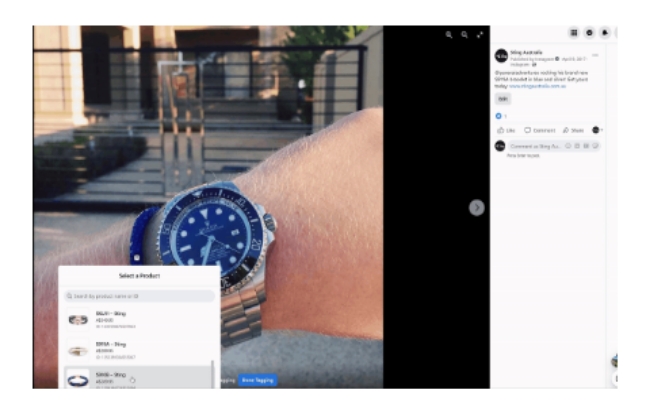
- You’ll need to properly set up a Facebook Shop or make sure that you have an active Facebook advertising account , the account should be able to have a product catalog linked to your business account and to your business page.
- Check on the ‘Tag Photo’ tab. You can see it at the top right of your screen (the same as earlier stated).
- Choose the product you want to tag from the available dropdown list.
- Check on ‘Done Tagging’ to publish the tag and give access to your users to shop this photo direct from the business Facebook page.
The option on tagging a product in a Facebook photo gives customers the access to shop straight from the content with no extra requirement.
How to Tag a Business in a Facebook Post
Even much easier than tagging a business in a photo, you can also tag your business in any status update, you can tag your business in single Facebook post, you can also tag your business on reviews or reply. Below is how to tag a business on Facebook:
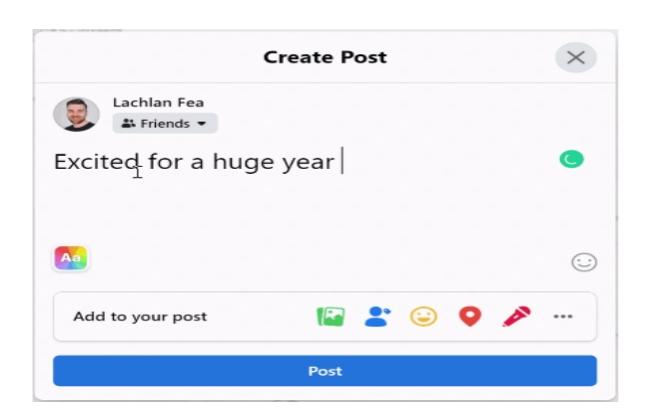
- Choose the particular post or the exact comment where you’d like to get a tag to your business.
- Type @ after which you should type your Facebook page name, take for instance @mobilemonkey. As you begin to type the business name, a selection of the suggested matches will populate.
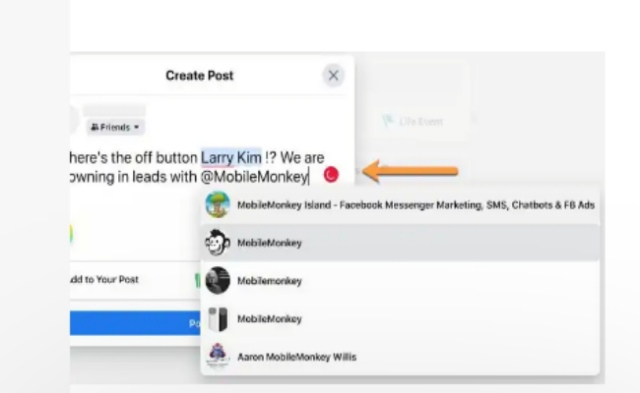
- Click on the business page, this will be able to finish the process and you will be able to see the tagged business displayed in blue.
Few Good-to-knows on How to Tag a Business on Facebook
Here are a few other information you need to know on how to tag a business via Facebook:
- You can be able to tag people and business pages directly from a post or you can do that in a comment on someone else’s Facebook post.
- You can be able to tag different business pages whether you have liked them or you have not tagged them.
- Business pages are not able to tag individual people in their posts.
- Business pages are only fit to tag other business pages with few exceptions.
- If a user makes a comment on a business page’s post, the business account owner can be able to reply and tag that person within that same comment thread.
- Some users and pages may also activate their privacy settings making it adjusted to their choice so as not to allow themselves to be tagged.
Conclusion
If you’ve been searching about how you can be able to tag a business on Facebook , this article should have covered your queries. It must have provided with all you need to stick a balance. Intentional Facebook tagging of your business can get you more traffic to the business page, it will improve positive interaction, your followers will definitely increase, and you will get lots of reviews, making your business presentable to a wider audience and of course potential customers.
Tagging on Facebook is a superb tool to increase your business brand engagement and to boost your social media presence. Being successful in any kind of online business and social media doesn’t rely on just focusing on your image but the ability to let the audience get more details about your product and services and to know that you are also a reliable source to patronize.
Frequently Asked Questions
Can a person tag a business on Facebook?
You can be able to tag people and business pages from a post or in a comment on someone else’s post
What is a Facebook tag?
A Facebook tag is more like a link, a ping, or simply a reference to another person.
Reference
- https://m.facebook.com/help/218027134882349
- https://hustlersdigest.com/how-to-tag-a-business-on-facebook/amp
- https://mobilemonkey.com/blog/tag-a-business-on-facebook
- https://cloutly.com/blog/how-to-tag-business-on-facebook/
- https://blog.avada.io/resources/tag-a-business-page-on-facebook.html
Recommendations
How To Start An Airbnb Business






